LaTeX Hacks
A list of useful hacks for working with LaTeX.
LaTeX
LaTeX snippets which might be useful;)
Subequations
The amsmath packages provides support for subequations - the equations in the example above will therefore get the numbers 1a and 1b.
\begin{subequations}
\begin{eqnarray}
\label{eq:pyt}
a^2 &=& b^2 + c^2 \\
\label{eq:c}
a &=& c\cdot cos(\phi)
\end{eqnarray}
\end{subequations}
Tables
- Huge Tables: use the supertabular environment or its successor the xtable environment.
- The longtable environment allows multi-page tables as well, but offers a much better control over line breaks.
- colorize cells/rows/columns: use the colortbl package.
\begin{tabular}{lcc}
Service & Utility & Comment \\\hline
MyLab & \cellcolor[gray]{0.5} 4000.1 & example1 \\
TestLab & 43928.50 & \cellcolor[gray]{0.8} example2 \\
\end{tabular}
- Handling Multirow and multicolumn spanning with latex tables.
Add Comments to PDFs
Install (and use ;) PDFComment. Add the following snippet to the beginning of your paper:
% start_pdfcomments
\usepackage{marginnote}
\usepackage[svgnames]{xcolor}
\usepackage[colorlinks=true,linkcolor=black,citecolor=black,urlcolor=blue,plainpages=false,linktocpage]{hyperref}
\usepackage{ifpdf}
\usepackage{xkeyval}
\usepackage{hycolor}
\usepackage[color=Yellow,author={Albert Weichselbraun},final]{pdfcomment}
% end_pdfcomments
Depending on your LaTeX installation you might be required to copy updated hycolor.sty, pdfcomment.sty, xcolor-patch.sty into your working directory.
BibTeX
This section contains various hacks related to BibTeX.
Bibliography styles
- Please take a look at Surajit Ray’s page on bibliography and citation styles.
Multiple Bibliographies
- Use the multibib package.
Finalizing Papers
The following snippets remove pdf-comments and change the link highlighting:
\usepackage[colorlinks=true,linkcolor=black,citecolor=black,urlcolor=blue,plainpages=false,linktocpage]{hyperref}
\usepackage[color=Yellow,author={Albert Weichselbraun},final]{pdfcomment}
Manipulating LaTeX, Postscript, PNG and PDF
Hacks for manipulating various LaTeX output formats like .pdf and postscript.
Extracting Formulas, Tables or other Parts from LaTeX documents
- Use the preview package to extract specific parts of the LaTeX document
latexfname;dvipngfnamewill extract the table as an PNG-Image from the document below (provided that it has been saved asfname.tex)
\documentclass[a4paper,10pt]{article}
\usepackage[active,floats]{preview}
\begin{document}
\pagestyle{empty}
\begin{table*}
\begin{tabular}{cc}
$a, b, c$ & $f(a, b, c)$ \\\hline
1, 1, 1 & 0.10 \\
1, 1, 2 & 0.03 \\
1, 2, 2 & 0.10 \\
1, 2, 3 & 0.10 \\
2, 2, 1 & 0.50 \\
2, 2, 2 & 0.15 \\
2, 3, 2 & 0.05 \\
2, 3, 3 & 0.05 \\
\ldots & \ldots \\
\end{tabular}
\end{table*}
\end{document}
Embedding fonts in a PDF
pdflatex/pdftex do not embed all fonts in their default configuration. Some publishers (for instance IEEE when using IEEE PDF eXpress) require submitting papers with embedded fonts. The following command line creates a PDF conforming to these requirements:
pdf2ps article.pdf - |ps2pdf -dPDFSETTINGS=/prepress - article_embedded.pdf
Reducing the size of a PDF file
gs -sDEVICE=pdfwrite -dCompatibilityLevel=1.4 -dPDFSETTINGS=/screen -dNOPAUSE -dQUIET -dBATCH -sOutputFile=output.pdf input.pdf
Other settings for -dPDFSETTINGS are /ebook and /printer, /prepress,
/default.
Converting Postscript to png
pstoimg -density 300 -antialias -aaliastext -multipage file.ps
Converting SVG to EPS
inkscape tagcloud-mass-media.svg -E tagcloud-mass-media.eps --export-ignore-filters --export-ps-level=3
pdftk Tools
These tools support all kinds of manipulations of .pdf-documents like merging, splitting, rotating, filling of forms, applying of watermarks, repairing corrupted pdf-files (where possible), etc.
Example: join pdf-files:
pdftk 1.pdf 2.pdf cat output combined.pdf
PDFjam for handouts and more
PDFjam is used to manipulate PDF files and provides the following functions:
pdfnup, put multiple PDF pages on one page,pdfjoin, combine PDF files,pdf90, rotate PDF files.
A full overview over PDFjam’s functionality is available here.
pdfnup --nup 2x2 --frame false --noautoscale false --orient landscape --delta "0.2cm 0.3cm" --scale 0.95 slides.pdf
Converting transparent PNGs for use with LaTeX
Sometimes LaTeX does not handle the transparency of PNGs correctly. Use ImageMagick to convert the transparency of such images into a proper color (white) for printing:
convert -background white -layers merge input.png output.png
Source: Lenni.Info
Create thumbnails from PDF files
The following command creates thumbnails of 72dpi (default) and a width of 100 pixels from the pages of a PDF document:
convert file.pdf -resize 100 thumb.jpg
You end up with as many jpegs as the PDF document had pages.
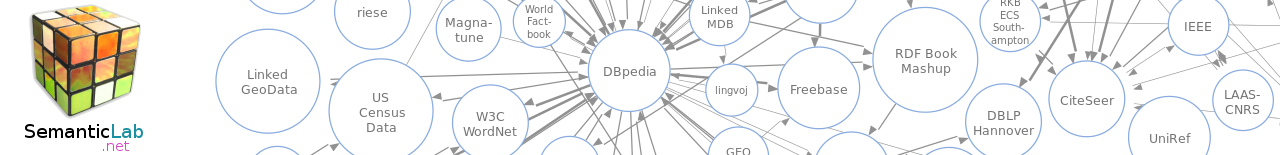
Leave a comment