Installing virtual appliances and VirtualBox
How to install virtual appliances on VirtualBox.
Install VirtualBox
Download VirtualBox from https://www.virtualbox.org/wiki/Downloads (please use the amd64 versions)
Install the virtual appliance:
- Download the virtual appliances:
- Install the virtual appliance by double-clicking the downloaded
.ovafile.
Virtualbox Troubleshooting
On some systems virtualization is disabled in the computer’s BIOS/UEFI. You need to enable this feature as outlined in the following articles:
- http://www.fixedbyvonnie.com/2014/11/virtualbox-showing-32-bit-guest-versions-64-bit-host-os/
- Most systems allow you to change into the BIOS/UEFI by pressing
ESC,F2orF10during startup. - Windows 8 and higher might require you to follow the following instructions: BIOS/UEFI for Windows 8+
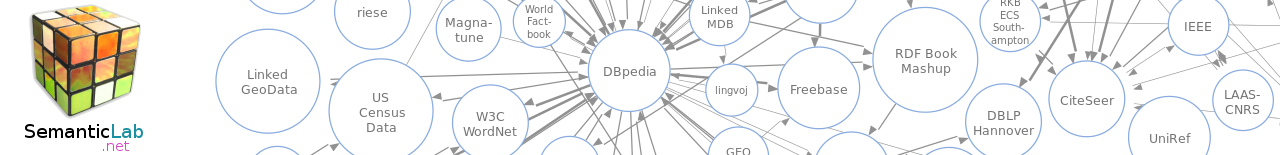
Leave a comment